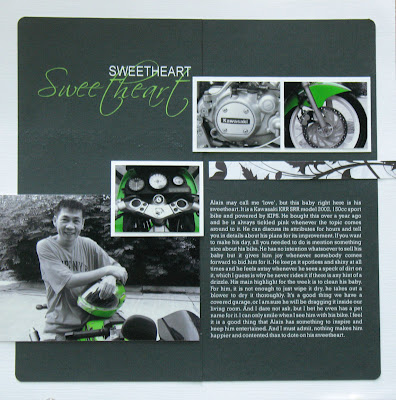
I have to say, this month’s PS challenge left me stumped for days. On top of which, my husband has been bullying me to do a lay-out of his ‘sports’ bike. He refuses to have it called a motorcycle (eyes rolling). Eventually, when the idea came to me, it was so simple to execute. For the title, I intentionally chose a mushy theme so that when people see it and my husband they would automatically connect the two. Until you read the journaling, that is.
Journaling Reads: Alain may call me ‘love’, but this baby right here is his ‘sweetheart’. It’s a Kawasaki KRR SSR model 2002, 150 cc sport bike and powered by KIPS. He bought this over a year ago and he is always tickled pink whenever the topic comes around to his it. He can discuss its attributes for hours and tell you in details about his plans for its improvement. If you want to make his day, all you needed to do is mention something nice about his bike. He has no intention whatsoever to sell his baby but it gives him joy whenever somebody comes forward to bid him for it. He keeps it spotless and shiny at all times and he feels antsy whenever he sees a speck of dirt on it, which I guess is why he never rides it if there’s any hint of a drizzle. His main highlight for the week is to clean his baby. For him, it’s not enough to just wipe it dry. He takes out a blower to dry it thoroughly. It’s a good thing we have a covered garage, or I’m sure he’ll be dragging it inside our living room. And I dare not ask, but I bet he even has a pet name for it. I can only smile when I see him with his bike. I feel it’s a good thing that Alain has something to inspire and keep him entertained. And I have to admit, nothing makes him happier and contented than to dote on his sweetheart.
Materials Used: White Bazzill CS; Rouge de Garance Cupidon PPS; CorelDRAW Graphic Suites X3; Adobe Photoshop CS2.
Fonts Used: Scriptina and Arial (title); Rockwell (Journaling).
The Process: I used the magic wand tool in Photoshop to mask segments of the picture I want to retain colored, then inversed the selection and converted the rest of the picture in black and white. I attained this by adjusting the hue and saturation to zero. Then I used CorelDRAW to crop and size the pictures before printing them out. I also used Corel to reverse print the title and journaling in white Bazzil CS. Since my printer can only accommodate a maximum size of 8” width paper, I had to cut the Bazzil CS to 6” and printed the journaling on one panel and the title on the other one. The next problem was putting the two back together without making the joint obvious. To detract attention from the joint and draw it towards the picture, I matted the photos in white CS. When placed on top of the black background, the matted photo gave a dramatic impact that you’ll hardly notice the line cutting across on top of the LO. As for the joint on the middle part, I camouflaged it behind the 4x6 picture and small matted photo. When I stepped back to view the end result, I found it too stark and masculine. I thought I needed something to soften it up a little and balance the flourish of the Scriptina font. I achieved this by cutting a ½” strip of Rouge de Garance pps and using it as a finishing touch above the journaling. Inasmuch as I am tempted to put in more embellishment, I have to draw myself back and leave it as it is. By the way, I am not in the least techno savvy, I have my bestfriend Au to thank for teaching me the ropes on Corel and Photoshop.
Materials Used: White Bazzill CS; Rouge de Garance Cupidon PPS; CorelDRAW Graphic Suites X3; Adobe Photoshop CS2.
Fonts Used: Scriptina and Arial (title); Rockwell (Journaling).
The Process: I used the magic wand tool in Photoshop to mask segments of the picture I want to retain colored, then inversed the selection and converted the rest of the picture in black and white. I attained this by adjusting the hue and saturation to zero. Then I used CorelDRAW to crop and size the pictures before printing them out. I also used Corel to reverse print the title and journaling in white Bazzil CS. Since my printer can only accommodate a maximum size of 8” width paper, I had to cut the Bazzil CS to 6” and printed the journaling on one panel and the title on the other one. The next problem was putting the two back together without making the joint obvious. To detract attention from the joint and draw it towards the picture, I matted the photos in white CS. When placed on top of the black background, the matted photo gave a dramatic impact that you’ll hardly notice the line cutting across on top of the LO. As for the joint on the middle part, I camouflaged it behind the 4x6 picture and small matted photo. When I stepped back to view the end result, I found it too stark and masculine. I thought I needed something to soften it up a little and balance the flourish of the Scriptina font. I achieved this by cutting a ½” strip of Rouge de Garance pps and using it as a finishing touch above the journaling. Inasmuch as I am tempted to put in more embellishment, I have to draw myself back and leave it as it is. By the way, I am not in the least techno savvy, I have my bestfriend Au to thank for teaching me the ropes on Corel and Photoshop.




2 comments:
love this page, Nita! I'm sure your DH is grinning from ear to ear because you made a page about him and his 'sweetheart'! love your beautiful and clever journaling, as usual!
Ay grabe! ang galing nung nagturo sayo! hehehehe...
Post a Comment